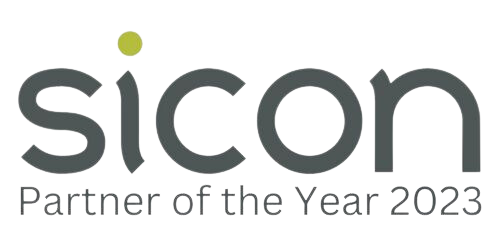Microsoft Excel - Advanced
| Presentation Style: | Tutor-led Training Course: Face-to-Face or Online |
| Duration: | 1 Day |
| Course Time: | 09:30 - 16:30hrs |
| Course Location: | Face-to-Face in Althorp, Northampton or Online from any location |
| Cost: | Public Courses: £225 + VAT per delegate, £200 each + VAT for two delegates on the same day (call for group discounts) Closed Courses: please enquire |
| Click a date to book: |
What will you learn on this Microsoft Excel Advanced Training Course?
By the end of this Excel course delegates will have gained skills in using a variety of advanced logical functions, analyse data with Pivot Tables, use data tools and automate repetitive tasks by creating macros.
Excel Advanced Course Content
Module One – Paste Special Options
Using Paste Special to Add, Subtract, Multiply & Divide, Using Paste Special ‘Values’, Transpose.
Module Two – Functions and Formulas
Nested Functions, Consolidating Data Using a 3-D Reference Sum Function, Mixed References within Formulas.
Module Three – Mathematical and Statistical Functions
Types of Validation, setup rules, display help and error messages
Module Four – Database Functions
Dsum, Dmin, Dmax, Dcount, Daverage.
Module Five – Pivot Tables
Creating and Using a Pivot Table, Filtering and Sorting Data, Automatically Grouping Data, Manually Grouping Data.
Module Six – Validating
Whole Number, Decimal Number, List, Date, Time, Text Length, Input Messages, Error Alerts, Removing Data Validation.
Who should take this Advanced Excel course?
This Excel course is designed for delegates with Knowledge of Microsoft Excel to a level equivalent to having completed the Microsoft Excel Intermediate course and who wish to gain the skills necessary to create macros, collaborate with others, audit and analyse worksheet data, create pivot tables and pivot charts and incorporate multiple data sources.
Additional Information
- Buffet lunch included and free parking (only for courses held at Paradise Training Centre, Northampton)
- Joining instructions will be sent prior to attending the course
Course Dates
| Excel Intermediate (Face-to-Face) | 01/05/2024 |
| Microsoft Power BI (Face-to-Face) | 09/05/2024 |
| Excel Advanced (Face-to-Face) | 05/06/2024 |
| Excel Introduction (Face-to-Face) | 09/07/2024 |
| Excel Intermediate (Face-to-Face) | 06/08/2024 |
| Excel Advanced (Face-to-Face) | 06/09/2024 |
| Excel Intermediate (Face-to-Face) | 01/10/2024 |
| Excel Advanced (Face-to-Face) | 05/11/2024 |
| Excel Introduction (Face-to-Face) | 03/12/2024 |
Free PDF Download
Sign-up to our mailing list and get a free Sneak Peek of our 'Excel Introduction' Training Course Manual: