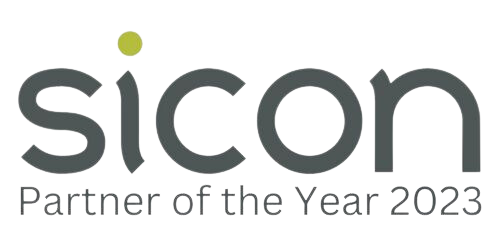Microsoft Power BI Introduction Training Course
| Presentation Style: | Tutor-led Classroom Training Course |
| Duration: | 1 Day |
| Course Time: | 09:30 - 16:30hrs |
| Course location: | Northampton |
| Cost: | Public Courses: £225 + VAT per delegate, £200 each + VAT for two delegates on the same day (call for group discounts) Closed Courses: please enquire |
| Click a date to book: |
What will you learn on this Microsoft Power Business Intelligence Training Course?
By the end of this Power BI course delegates will have gained skills in how to analyse data and share insights. Power BI dashboards provide a 360-degree view for business users with their most important metrics in one place, updated in real-time and available on all devices. With over 20 built-in visuals and a vibrant community of custom visualisations, you can create stunning reports.
Course Content
-
Introduction
-
The Building Blocks of Power BI
-
Starting Power BI
-
First Visualisation
-
Adding a Matrix of Data
-
Simple Charts
-
Maps
-
Adding a Card
-
Adding Slicers
-
Interactivity in Dashboards
-
Formatting Reports
-
Entering Your Own Data
-
Databases and Power BI
-
Filtering Data Using Queries
-
Power Charts
-
Drilling into & Expanding Chart Data Hierarchies
-
Drill Down & Drill Up
-
Including & Excluding Data Points
-
Formatting Charts
-
ToolTips
-
Chart Analytics
-
Further Maps
-
Creating ArcGis Maps
-
Filtering Data
Who should take this course?
Anyone new to Power BI – this course covers the basics.
Additional Information
- Buffet lunch included and free parking (only for courses held at Paradise Training Centre, Northampton)
- Joining instructions will be sent prior to attending the course
Course Dates
| Excel Intermediate (Face-to-Face) | 01/05/2024 |
| Microsoft Power BI (Face-to-Face) | 09/05/2024 |
| Excel Advanced (Face-to-Face) | 05/06/2024 |
| Excel Introduction (Face-to-Face) | 09/07/2024 |
| Excel Intermediate (Face-to-Face) | 06/08/2024 |
| Excel Advanced (Face-to-Face) | 06/09/2024 |
| Excel Intermediate (Face-to-Face) | 01/10/2024 |
| Excel Advanced (Face-to-Face) | 05/11/2024 |
| Excel Introduction (Face-to-Face) | 03/12/2024 |
Free PDF Download
Sign-up to our mailing list and get a free Sneak Peek of our 'Excel Introduction' Training Course Manual: