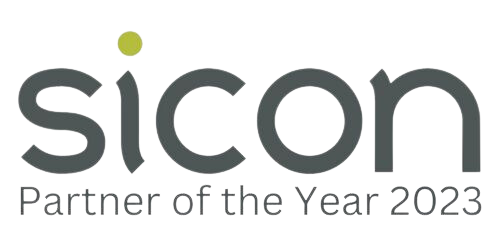Microsoft PowerPoint - Essentials
| Presentation Style: | Tutor-led Classroom |
| Duration: | 1 Day |
| Course Time: | 09:30 - 16:30hrs |
| Course Location: | Northampton |
| Cost: | Public Courses: £225 + VAT per delegate, £200 each + VAT for two delegates on the same day (call for group discounts) Closed Courses: please enquire |
| Click a date to book: | Call 01604 655900 for available dates |
What will you learn on this PowerPoint course?
By the end of this PowerPoint course delegates will have gained skills in creating a presentation, changing slide layouts, inserting charts and graphics as well applying the transition and animation effects required for a stylish presentation.
Course Content
Module One – Creating a PowerPoint Presentation
Creating a New Presentation, Outline View, Text Placeholders, Inserting a New Slide, Recommended Techniques for Slide Content.
Module Two – Manipulating Slides and Themes
Inserting Slides with a Particular Slide Layout, Modifying the Slide Layout, Applying a Theme, Applying Font Themes, Modifying Themes.
Module Three – Charts and Organisational Charts
Inserting Charts, Editing Chart Data, Changing Chart Type, Changing Colours for Column, Bar, Line or Pie Slices, Titles and labels.
Module Four – Illustrations
Illustration Types, Creating an Illustration, Moving, Copying an Illustration, Resizing, Moving Illustrations between Presentations.
Module Five – Images
Inserting Pictures from Your Hard Disk, Inserting Online Pictures, Inserting Shapes, Inserting Text into a Shape, Inserting Perfect Circles and Squares, Inserting a Line, Inserting a Free Drawn Line, Inserting an Arrow, Inserting a Text Box.
Module Six – Formatting Pictures
Removing a Picture Background, Colouring Pictures, Artistic Effects, Picture Styles, Picture Brightness and Contrast, Compressing Pictures, Resetting a Picture
Module Seven – Slide Show
Running a Slide Show, Transition Effects, Removing Transition Effects, Animation Effects, Modifying Animation Effects, Removing Animation Effects, Hiding Slides, Displaying Hidden Slides within a Slide Show.
Module Eight – Master Slides Overview
Understanding the Role of Slide Masters, Organisational Templates and the Do’s and Don’ts.
Who should take this PowerPoint course?
This course is designed for delegates with a basic knowledge of Microsoft windows and who are interested in learning the fundamentals needed to create and modify Microsoft PowerPoint presentations.
Additional Information
- Buffet lunch included and free parking (only for courses held at Paradise Training Centre)
- Joining instructions will be sent prior to attending the course
Course Dates
| Excel Intermediate (Face-to-Face) | 01/05/2024 |
| Microsoft Power BI (Face-to-Face) | 09/05/2024 |
| Excel Advanced (Face-to-Face) | 05/06/2024 |
| Excel Introduction (Face-to-Face) | 09/07/2024 |
| Excel Intermediate (Face-to-Face) | 06/08/2024 |
| Excel Advanced (Face-to-Face) | 06/09/2024 |
| Excel Intermediate (Face-to-Face) | 01/10/2024 |
| Excel Advanced (Face-to-Face) | 05/11/2024 |
| Excel Introduction (Face-to-Face) | 03/12/2024 |
Free PDF Download
Sign-up to our mailing list and get a free Sneak Peek of our 'Excel Introduction' Training Course Manual: